價格:免費
更新日期:2019-06-18
檔案大小:175.5 MB
目前版本:1.3
版本需求:需要 iOS 9.0 或以上版本。與 iPhone、iPad 及 iPod touch 相容。
支援語言:英語
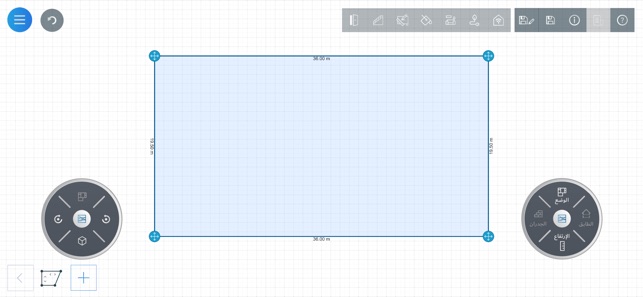
تسعى مؤسسة محمد بن راشد للإسكان لخلق الأفكار والتطبيقات الإبداعية لتعزيز جودة الخدمات المقدمة لمتعامليها الكرام ومواكبة أحدث الابتكارات وتقديم تجربة سهلة للمتعامل من خلال تطبيق "المصمم الذكي" الذي يتيح:
1. تصميم الهيكل الخارجي للمنزل
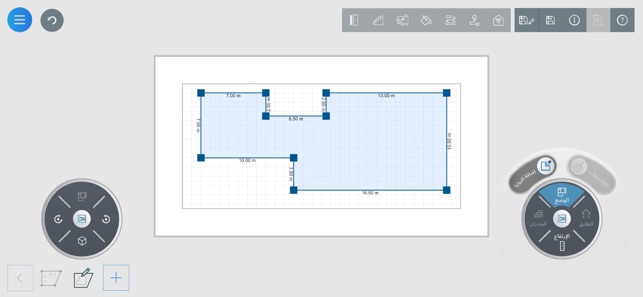
2. تصميم الجدران الداخلية واختيارات مساحات الغرف
3. اختيار التشطيبات الخارجية والداخلية للمنزل
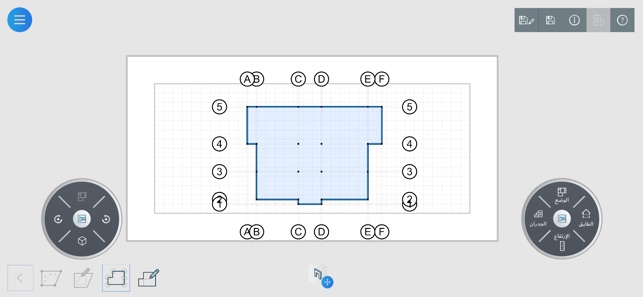
4. اختيار المفروشات، موقعهم وألوانهم
5. وضع المداخل والشرفات للتصميم

6. عرض قائمة بكميات المواد المستهلكة في المنزل
7. عرض مساحة البناء ومساحة كل قسم من المنزل

8. عرض تكلفة المنزل الإجمالية بناءاً على اختيارات المتعامل في التصميم
9. عرض نماذج تصاميم المؤسسة المطبقة سابقاً والتعديل عليها حسب الرغبة
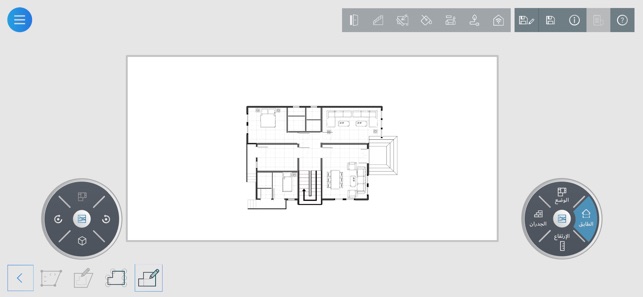
The Mohammed Bin Rashid Housing Establishment seeks to create innovative ideas and applications to enhance the quality of services offered to its customers, in addition to keeping abreast of the latest innovations and provide an easy experience for the client through the "Smart Designer" application which provides:
1. Drawing the plot and building area

2. Design the structure of the house
3. Placing the Interior walls and choosing the rooms spaces

4. Selecting the exterior and interior finishes for the house
5. Selecting the furniture, their locations and colors

6. Placing the entrances, terraces and balconies of the design
7. Providing a List of quantities of the materials consumed
8. Providing a List of the strcuture’s area and the area of each section of the house
9. Providing the total cost of the house according to the design options of the client
10. Displaying models of the establishment designs applied previously and modifying them as desired
支援平台:iPhone, iPad
